tutorial 3 : tukar Home , Older , Newer post

Assalamualaikum
Nk tau cane nk tukar home , older post , newer post kpd icon yg comel ?
Ikut step nih :
dashboard > design > edit html > tick expand widget
Pstuh cari kod dkt bwh nih
<data:newerPageTitle/>
Tukar kod dkt ats nih dgn kod bwh nih
<img src="http://i947.photobucket.com/albums/ad318/hannacrazee/Decorated%20images/go5.png"/>
Pstuh cari kod nih plak
<data:olderPageTitle/>
Ganti kod dkt ats dgn kod bwh nih
<img src='http://i561.photobucket.com/albums/ss52/angelicxmelody/Web%20materials/go5.png'/>
Last skali , cari kod nih plak
<data:homeMsg/>
Mcm biase , kod ats nih ganti dgn kod bwh nih
<img src='http://i561.photobucket.com/albums/ss52/angelicxmelody/Web%20materials/home1.png'/>
Then , preview dulu baru save .


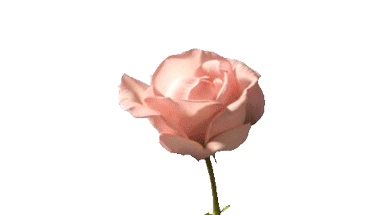

 Home
Home
 About
About






