tutorial 7 : button follow and dashboard in blogskin

Assalamualaikum
Hari nih aq nk ajar mcm mne nk ltk button follow and dashboard dkt utk blogskin .
Ade sesetengah blogskin x dek button follow and dashboard .
1. dashboard > template
2. ctrl+f and crik kod nih
<head>
3. copy kod dkt bwh nih pstuh paste dkt bwh kod yg korg crik tdi
<div style="display:scroll; position:fixed; top:5px; right:90px;"><a class="linkopacity" href="http://www.blogger.com/follow-blog.g?blogID=BLOG ID KORANG" target="_blank" rel="nofollow" title="Follow" imageanchor="1" style="margin-left: 1em; margin-right: 1em;"><img border="0" src="http://assets.tumblr.com/images/iframe_follow_alpha.png?6" /></a><br /><div style="display:scroll; position:fixed; top:5px; right:2px;"><a class="linkopacity" href="http://blogger.com/home" target="_blank" rel="nofollow" title="Dashboard" imageanchor="1" style="margin-left: 1em; margin-right: 1em;"><img border="0" src="http://assets.tumblr.com/images/iframe_dashboard_alpha.png?6" /></a></div></div>
4. yg wane biru tuh tukar dgn blog ID korg .
5. Preview and save !


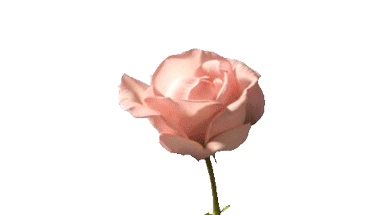

 Home
Home
 About
About






